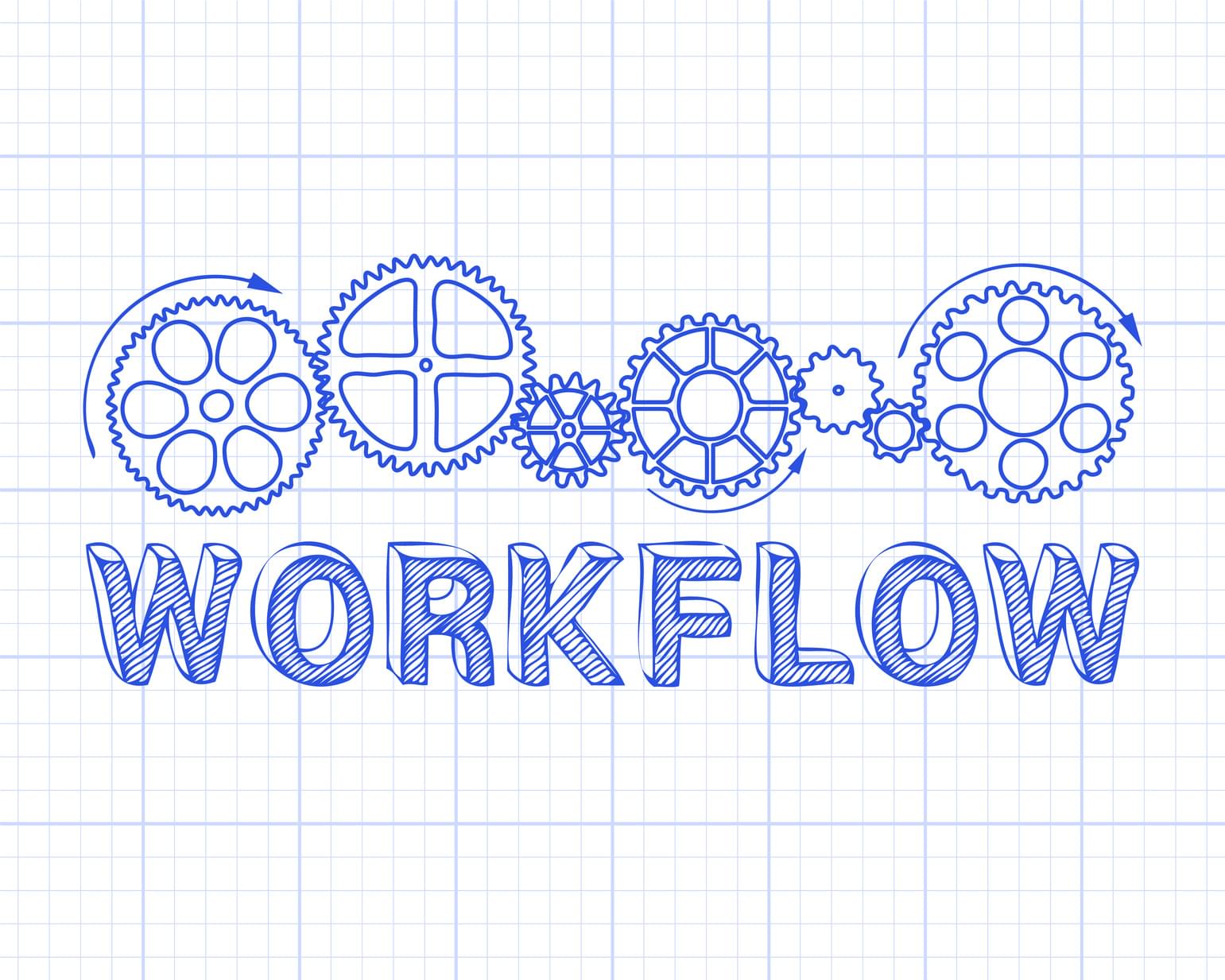Inbound marketing can be tricky, especially when you’re not using any software to help you. Trying to put the right content in front of the right leads at the right time becomes a guessing game. Keeping track of people’s actions and your responses manually would be a tedious job. Instead of using multiple softwares or just your personal Gmail account to nurture leads, try using HubSpot workflows.
Smart automation through HubSpot makes successful inbound marketing attainable. Workflows combine context with content, triggering emails and internal tasks based on a prospect’s actions such as downloading an eBook, subscribing to your blog, or opening an email.
What is a workflow?
Workflow is a term that refers to an automated process where tasks, information, and emails are triggered based on set rules. Using a workflow helps reduce possible user error when sending emails and following up with your leads. They also help businesses scale their marketing initiatives, instead of reinventing the wheel over and over again for each contact who takes the same action. Workflows simplify the inbound lead generation and nurturing process.
There are multiple kinds of workflows and which one you should create depends on your goals and the leads you’re working with. Some possible goals include your leads downloading more content, providing you with new information, or RSVP-ing for an event. The ability to segment the leads who complete your workflow is a powerful option that HubSpot automation supports.
However, though it may be a powerful option – there are some pitfalls you should look out for when employing workflows.
4 Common HubSpot Workflow Mistakes
1. Over-complicating Your Workflow
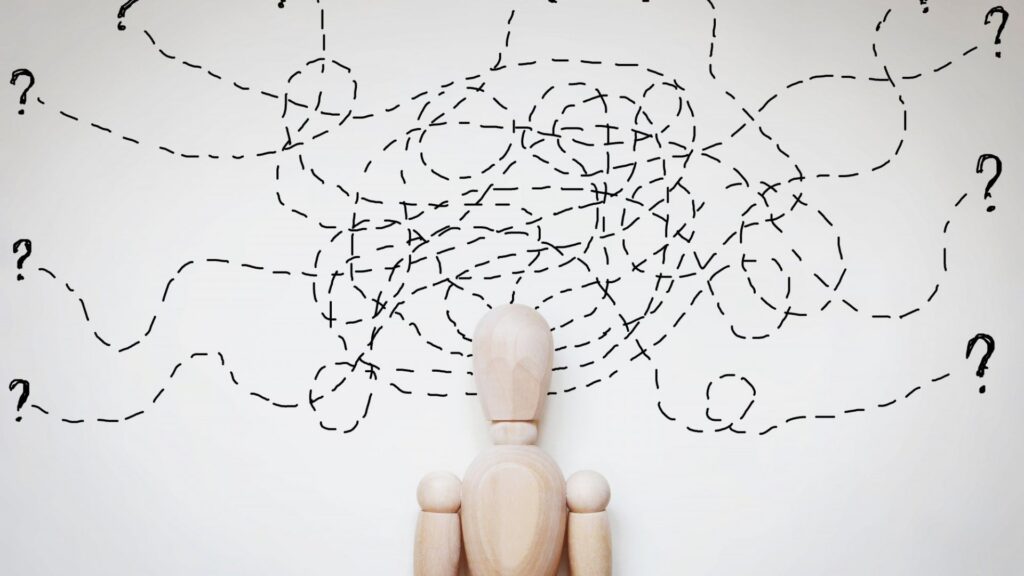
The most effective workflows are simple. This is the number one mistake made when creating workflows. Just because you can create if/then branches, detailed triggers, and multiple uses of logic doesn’t mean you should.
Start with your end goal and work backward when building a workflow. When you start creating a workflow before thinking through what you want it to do, it’s easy to get carried away with adding more actions than you need and overthink it. Each workflow should have a goal, and not every goal will need complicated automation to achieve it.
2. Misusing Delays
Don’t overlook delays as an extremely powerful workflow action. After each send email action in a sequence you must include a delay.
For example, you will want to include a delay in your workflow before sending a contact to an if/then branch based on how they interacted with the email. You have to allow them time to interact with the email. If you forget to add a delay here, your data will be skewed. There are three types of workflow delays you can incorporate:
- Delay for a set amount of time: This allows you to select between a certain amount of days, hours or minutes between workflow actions.
- Delay until a specific day or time: This allows you to execute workflow actions only on certain days and times.
- Delay until event occurs: This allows you to pause workflows until a particular action is taken.
Understanding and using delays properly is crucial to effective workflows.
3. Not Testing Your Workflow

After spending time building the perfect workflow it’s tempting to push on and be done.
This is a mistake.
HubSpot allows you to test your workflow to make sure the automation will work how you anticipate it will. Take advantage of this feature! HubSpot has two ways to test workflows:
- Test criteria: allows you to see which enrollment criteria a specific contact, company, deal, quote, or ticket meets.
- Test feature: allows you to simulate how a particular record will travel through a workflow once they are enrolled.
The test button is in the top right corner when you are building a workflow. Make sure you click it.
4. Not Using Workflows
The biggest mistake you can make is not using workflows. Automating your internal and external processes with the use of workflows is a no-brainer. This HubSpot software will save you time and help you scale.
For HubSpot users, the heart of marketing automation is workflows. Are your workflows built for success? Harnessing the power of workflows to automate your business and nurture contacts allows you to focus on growing better, quicker.
Want to get on HubSpot?
Whether you’re already on HubSpot or are interested in adopting the software, we’re happy to help here at MINDSCAPE. We’re a HubSpot Platinum Partner so we work with clients in their portals every day. If you’d like to learn more about getting on HubSpot with MINDSCAPE, you can click below for more information.