More than 69% of consumers prefer to solve issues on their own, and 63% almost always start with a search through a company’s online resources before ever turning to a support rep. A robust HubSpot Knowledge Base can empower your customers to do just that. When customers would rather search their questions and get an immediate solution than pick up the phone, you need to speak to their desire, and the best way to do so is through a knowledge base.
What is a Knowledge Base?
A knowledge base is an online customer service library that includes information about products, services, and other topics, and helps customers find answers so they can solve problems on their own. They usually look something like this.
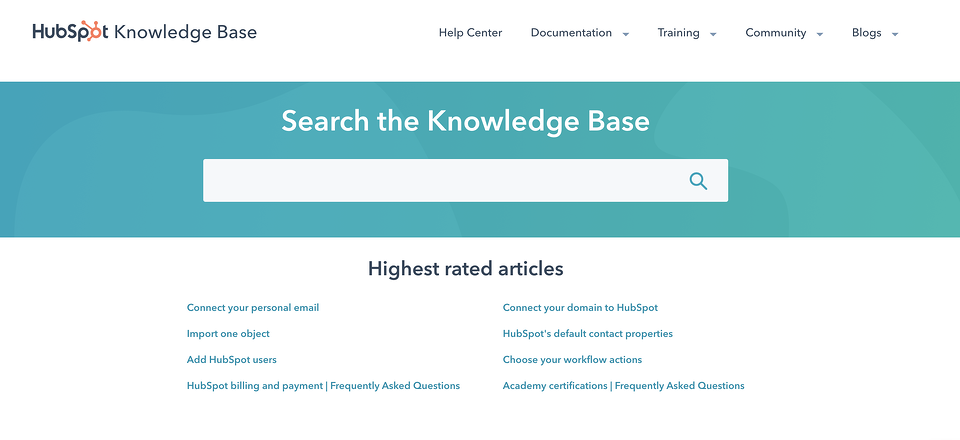
There are two main forms of knowledge bases: machine-readable and human-readable.
- Machine-readable knowledge bases store data that can only be analyzed by artificial intelligence systems. These solutions are interpreted and deducted by machines and, thus, are less interactive.
- Human-readable knowledge bases store documents and physical texts that humans can access. They are more interactive and hands-on but require time-consuming prompting to gain solutions.
What type of data is included in a HubSpot knowledge base?
All knowledge bases share valuable information with customers and prospects, but the type of data and information you include in it depends on the purpose of your business for creating one. Common types of data included in a knowledge base are:
- Directions and tips for using your products and services
- Answers to FAQs
- Content you’ve created that can provide in-depth solutions
- Video demonstrations
- Company information
- Knowledge on different business departments
Some businesses also create content that is helpful for general consumers in the industry, not just specific customers. This provides useful information and exposes your content to different audience groups that may become customers if they benefit from the information you provide.
You can also create an internal knowledge base, where you provide helpful information to your employees, like benefits information, company holidays, etc. Knowledge bases may seem simple, but let’s step back and put the idea in context.
Why you need a knowledge base
Customer service departments exist to improve the customer experience. When users have a question or issue, they speak to your customer service team to get the answers they need.
This type of customer service is reactive and can become time-consuming because you have to have well-trained support staff operating these systems and interacting with customers to ensure a good experience. For example, if you work at a photo-sharing startup, you might get the same question about how to upload a photo dozens of times a day.
This reactive repetition is time-consuming, stressful, and isn’t scalable. Enter the knowledge base. Let’s go over some key reasons why knowledge bases are important.
1. It’s helpful for your reps.
Whether answering questions over the phone, email, or live chat, your support teams can only handle so much at a time. By providing a helpful knowledge base, your customers can get the answers they need on their own. An effective knowledge base can reduce the time it takes to search for internal information by up to 35%. This frees up your support reps to handle more important issues and allows your customers to feel accomplished that they found a solution all by themselves.
A knowledge base can also be helpful for your reps because it allows them to operate without having to know everything off the top of their head. With a knowledge base, reps can share a link with clients to empower them to solve problems themselves or consult a document within the knowledge base to get the customer the answers they need.
2. It’s faster for your customers.
People no longer have the patience to flip through dusty encyclopedias in public libraries. They want answers, and they want them now. If a customer or prospect has a specific question about your company — whether it be “What is artificial intelligence?” or “How do I apply for a job?” — they’ll assume they can simply search that question or similar keywords on your website and find the answers they’re looking for.
3. Serves as a training resource for your company.
A knowledge base doesn’t simply have to be a reservoir of help center articles. It can also include functions like a frequently-asked questions (FAQ) section, a user forum, articles, white papers, how-to’s, video tutorials, case studies, and dictionaries or glossaries — anything that helps customers understand and use your products or services.
But you could also set up an IT or internal company knowledge base to help your employers learn how your organization operates, discover benefits and HR information, or get answers to common technical questions.
4. It’s easy to build.
If you can’t provide immediate answers to your customers, they will turn to a competitor who can. It can be tough to create and manage a knowledge base. However, it can start off easily — think about the questions you’ve had customers ask you in the past and, maybe, the questions you’ve searched for yourself. You can analyze common tickets to determine which issues crop up most frequently that you need to address first. Slowly, your team can build an informative knowledge base that can be a constant resource.
How to Create a Knowledge Base
Building a knowledge base brings user experience, design, architecture, and even SEO together to ensure your customers can find answers to their questions.
It involves creating documentation that customers can understand and use to solve their problems or answer their questions.
Let’s talk about some best practices for building a knowledge base and creating the content.
1. Start with design and structure.
Let’s start with the design and structure; your knowledge base article format. Most of these start out at a high level, almost like a traditional home page for support-based content. This example displays that.
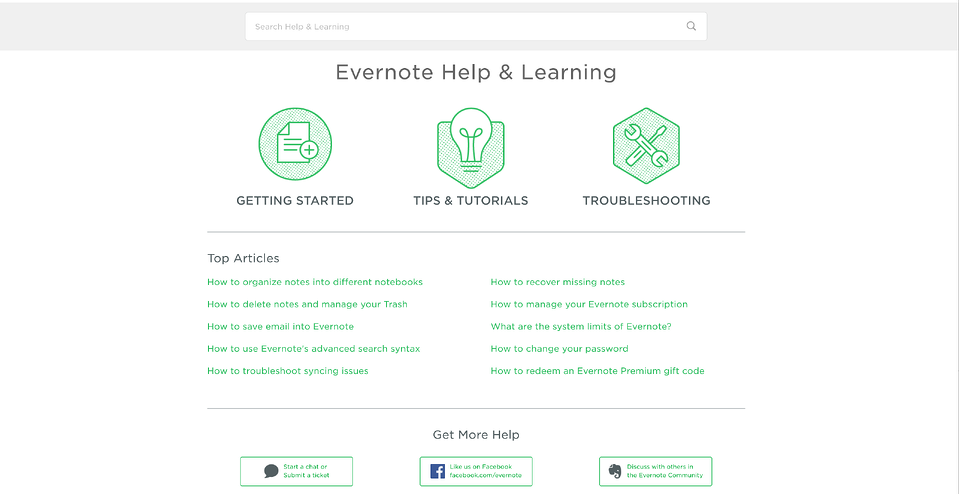
The structure in this example allows you to search for a specific issue, navigate by categories (“Getting Started,” “Tips & Tutorials,” “Troubleshooting”), or search by top articles. You can also check out their other support options like tickets, social media, and its online community.
Discoverability is critical when it comes to knowledge bases. Key focus areas should be in sifting the most popular articles to the home page, making them prominent, and improving search functions so users can find their specific problems.
2. Determine your writing process.
Writing knowledge base articles is not unlike writing educational blog content. In both cases, you want to attract readers with a strong and clear headline, give helpful instructions, and allow them to walk away with new information or ideas.
Therefore, we can come up with a few general guidelines for writing knowledge base articles:
- Write a descriptive title.
- Be descriptive in your content, so users get all of the information they need.
- Avoid typos.
- Link to helpful resources.
- Don’t forget user experience and readability (as mentioned above).
- Add most frequently-asked questions in your support ticket auto-responder or chatbot.
Essentially, the writing principles that apply to blogs and other nonfiction instructional formats apply to your knowledge base.
But wait, that’s only for text-based articles. What about video content?
While there is a debate around which is more effective — text or video-based support content — it’s generally best to combine both. People learn differently; some prefer to read, while others prefer to watch.
Text-based content is more likely to rank on search engines, making it more discoverable to customers searching for solutions. Video content generally allows for more visual tutorials and step-by-step walkthroughs — although video content can rank on YouTube, which is the second-largest search engine after Google itself.
3. Always include helpful visuals.
It’s always a best practice to include visuals in your knowledge base content as it can actually show readers what you’re writing about. For example, a step-by-step tutorial with corresponding images can help users visualize what they need to do. Usually, simple screenshots with annotation will suffice.
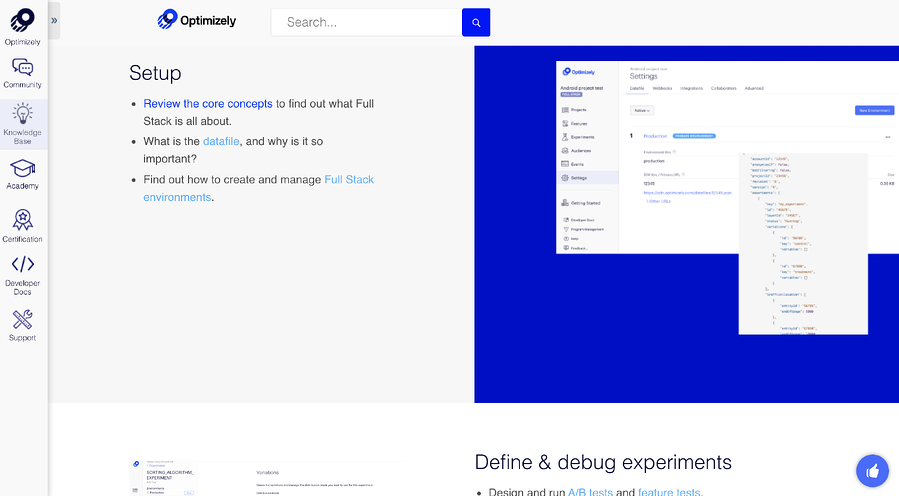
Get on HubSpot Knowledge Base
Whether you’re already on HubSpot and want to expand your knowledge base or need to get started with HubSpot entirely – we’re happy to help you here at MINDSCAPE. We are a HubSpot Platinum Partner and are happy to answer any questions you may have about HubSpot.





