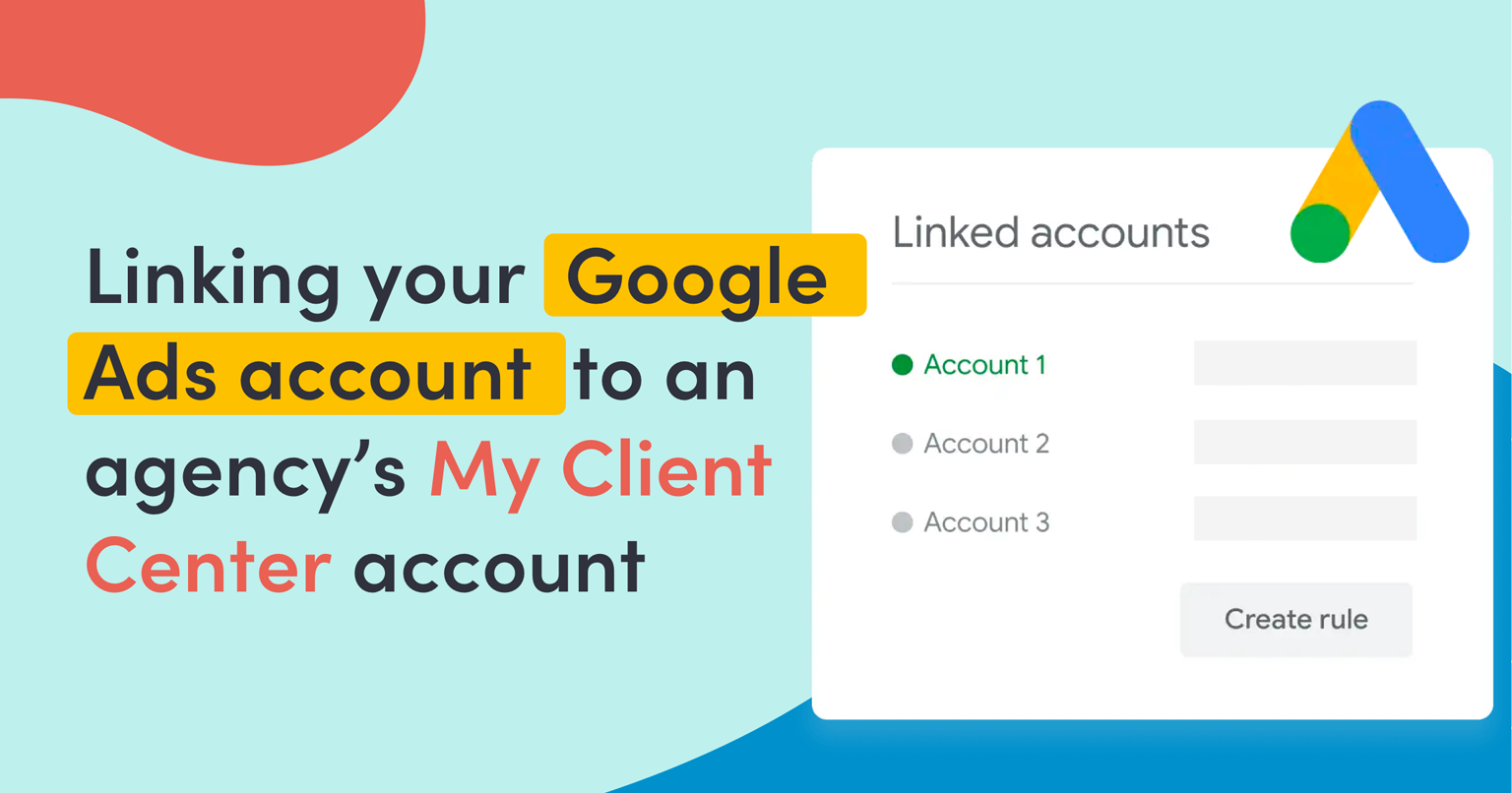When you need to grant an agency (like MINDSCAPE) access to your Google Ads account through an MCC (My Client Center), it is a different process than providing access to individual users. This process is relevant when an agency is responsible for managing multiple client accounts.
To grant access, follow these three simple steps:
Find and share your Customer ID
To initiate the process, you need to share your customer ID number with the agency. You can find your customer ID number conveniently located in the top right corner of your Google Ads account. Your customer ID is ten digits long, three numbers, a dash, three digits, a dash, and then four digits. It should look like this: 123-456-7890. Copy this number and share it with your agency partner through a phone call or email.
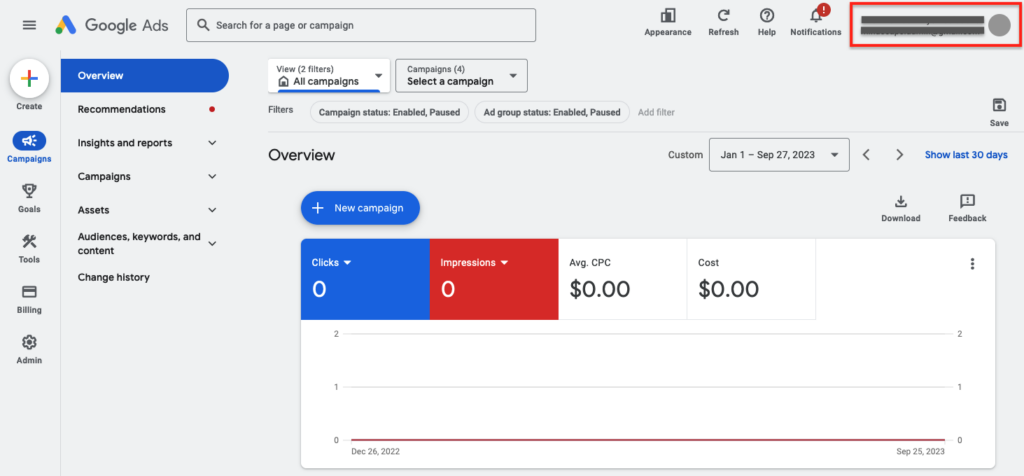
Watch for the agency request
Once you’ve shared your customer ID number, the agency (MINDSCAPE in this case) will initiate the connection process by sending a formal request to link their MCC to your Google Ads account using the customer ID number you provided. You’ll get an email from Google informing you of the request.
Grant the agency access to your Google Ads account.
After receiving the agency’s request, you’ll need to grant them access by confirming the link. Once this is completed, the agency will be able to access and manage your account via their MCC. It will look something like this:
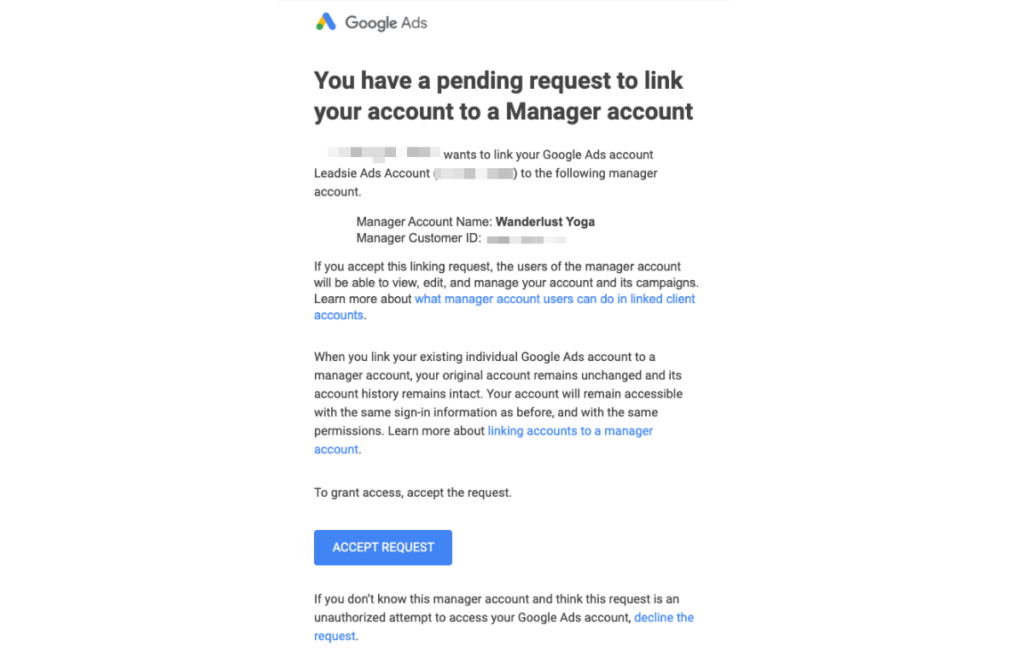
Click the blue “Accept Request” button. This will grant your agency partner access through their MCC.
With access successfully granted, your agency partner can create and manage Google Ads campaigns on your behalf. You can conveniently oversee user activities through the Google Ads change history tool. While the process may initially appear intricate, it’s relatively simple and quick to do. Remember to ensure that the appropriate access levels are assigned to the right individuals, as this significantly contributes to the effective management of your advertising campaigns.
Get a FREE Digital Advertising Audit!
Our experts have reviewed thousands of paid media campaigns and helped our clients get a better ROI for the money they spend. We focus on meaningful metrics like Cost Per Conversion and work with your team to define campaign KPIs that align with your business goals.