If you’ve been through the MINDSCAPE Internet Marketing Academy, you know that it’s important to do your keyword research, filter the list based upon your research, and then start changing your on-page content elements to work in those keywords. However, after doing that, how do you know if you’re really gaining any traction? If you know the keywords you’re targeting, measuring the impact of your efforts is actually quite easy using Google Analytics!
Group Your Keywords
The first thing you’ll want to do is to break up your keyword list into groups. It usually helps if groups are related to one another but that doesn’t necessarily have to be the case. What’s important is that each group should contain keywords that you can actively work into your on-page elements in a targeted way. You don’t want to have groups that are too large either – usually about a dozen keywords works well. After you group your keywords together, begin working them into your content and other on-page elements. Then head into Google Analytics and get prepared to measure your success.
Create Custom Segment
To see how amazingly effective your focus on these keywords has been, go into Google Analytics (GA) and visit the Traffic Sources report. Click on the “Advanced Segments” drop down and select the option to create a new advanced segment. In the old version of GA, you’ll find this drop down in the upper right corner of the report. In the new version of GA, you’ll find it in the upper left corner of the report.
| Old Version | New Version |
 |  |
Give your custom segment a name – something that helps you remember what this group of keywords is. If you’re trying to target “lost pets” in your group of keywords, something like “Lost Pet Related Keywords” or something along those lines should work well.
For your segment, you’ll want to include all traffic from these keywords. So, you’ll set up and choose to “include” all traffic. Then add the dimension of “keyword” to the filter. You’ll want to select the “matches regular expression” condition and then add in the SINGULAR version of your keywords separated by pipes. Don’t panic. Let me explain.
Let’s say my list contains the following keywords: lost pet, lost pets, missing pets, missing pet, and lost a pet – would use only the singular noun reference here. So, I’d use “lost pet” and NOT “lost pets” – likewise, I’d use “missing pet” but NOT “missing pets.” The reason we do this is that with regular expressions, if someone types in “missing pets” our regular expression will still pull that back as a matched result. Fear not though, if you include all your keywords in your list, you won’t break anything – it’s just not necessary.
So, here’s what my pipe delimited keyword list would look like: lost pet|missing pet|lost a pet
I would enter that text into the “value” field of my segment. Here’s a couple screen shots of the finished custom segment from the old and new version of GA, respectively:
Old Version
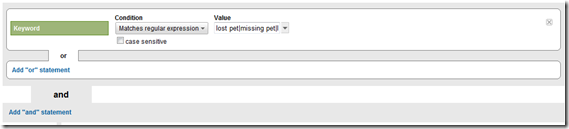
New Version
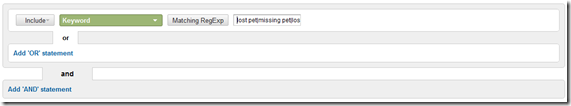
Viewing Your Efforts
Once you’ve built and saved your custom segment, it’s very easy to start seeing your results. Simply visit the Traffic Sources report and choose your custom segment from the drop down list. Apply it to your report and admire your efforts.
Now, as we all know, SEO work can take a while to impact your traffic so it will likely make sense for you to change your graph to report by month instead of the default of “day.” Then, after a few months of work you can really see how your efforts have been paying off. Hopefully it looks something like the chart below!

Clear as a Bell Summary
So there you have it. A pretty easy method to measure the effectiveness of your SEO efforts. Identify your keywords, group them together to create some focus, then create a custom segment in Google Analytics. The nice part about the segment is that you can use that same segment to see how these visitors interact with the rest of your site. Activate the segment and see how these visitors compare to your other visitors on bounce rate, conversion rate, time on site, etc.
Hopefully you’ve found some insight here. Do you have other ways to measure your SEO effectiveness? I’d love to hear from you! You can head over to our SEO service page to learn more about our services.
Jeff is a Project Manager for Mindscape at Hanon McKendry. He is also a Google Analytic Qualified Individual.




