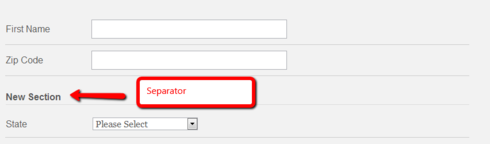webTRAIN’s latest upgrade brings a few new features and some bug fixes. The biggest new feature is the ability to integrate Google’s Site Search directly into your site. Learn what’s involved by reading this article.
Custom Forms have a new field type called “Separator”. Use this new field type to break up sections of your form. You can use it for a line break or name the different sections.
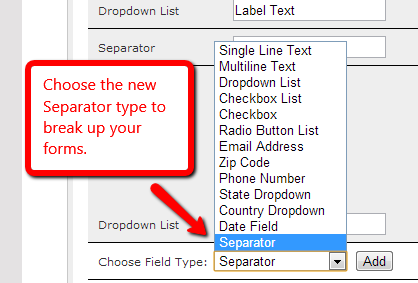
For those of you who have a Store on your site, you can now export your order information. Head over to your Orders page, and click on the “Export” link to get started.
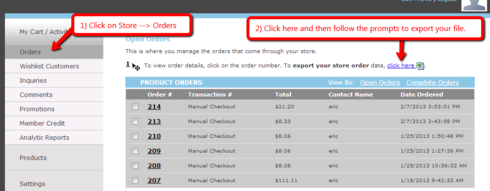
Domains can now be made primary. Primary domains affect the domain used in auto-reply emails and the default domain shown at the top of the admin interface. It does not cause a secondary domain to auto-redirect to the primary domain.
To set a primary domain, you must be the Site Owner. Go to Settings –> Account –> Domains to set it.
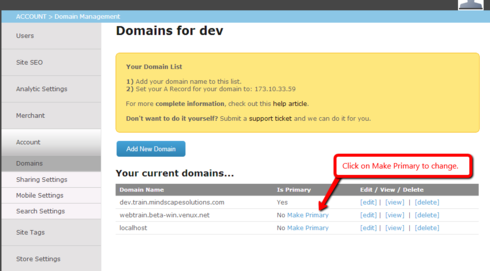
Bug Fixes
- The Site Page dropdown used throughout the admin used to cause the interface to get really wide if the page names were too long. It’s a fixed width now.
- Analytics tracking on the Store Confirmation page would count an order twice if the page was refreshed. We’ve fixed it, and added some text to the page to make it more obvious that it is the end of the process.
- Page delete would not work on pages with long names. We’ve fixed that.
- If someone saved a link to a news article and that article was later archived, it could still be viewed on the site. Archived news articles will no longer show.
- Inserting a flash file with Chrome did not work. It’s fixed now.