Last week, we looked at the many reasons why you should be on HubSpot Knowledge Base. We recommend taking a look over there first before reading this article. But if you’re already on board with us that HubSpot Knowledge Base is the way to go, then feel free to read ahead.
This week we’re going deeper into managing your HubSpot Knowledge Base and some of the best practices to make sure your knowledge base maintains manageability. We’ll also take a look at how you should go about choosing the base topics for your knowledge base. Let’s get started.
How to Choose Knowledge Base Topics
Not every HubSpot Knowledge Base is going to have to have the same base topics. You’re going to have to do some introspection about the identity of your business and the questions you get most frequently — these are the kinds of base topics you should be populating your knowledge base with.
For example, if you’re getting the same question repeatedly, it’s probably time to write a knowledge base article about it. You can also find bottlenecks in the user experience of your website using tools like HotJar or Usabilla, or even simply by running some user tests to see where people struggle to complete tasks.
If your website has site search functionality, you can also find inspiration in your Google Analytics Account for potential HubSpot knowledge base topics articles in your Google Analytics setup. All you need to do is check out your internal site search analytics (make sure it’s enabled). Just go to Behavior > Site Search > Overview to see the common terms people are searching for. (Tip: You can compare time periods and sort by “absolute change” to see rising trends over time.)
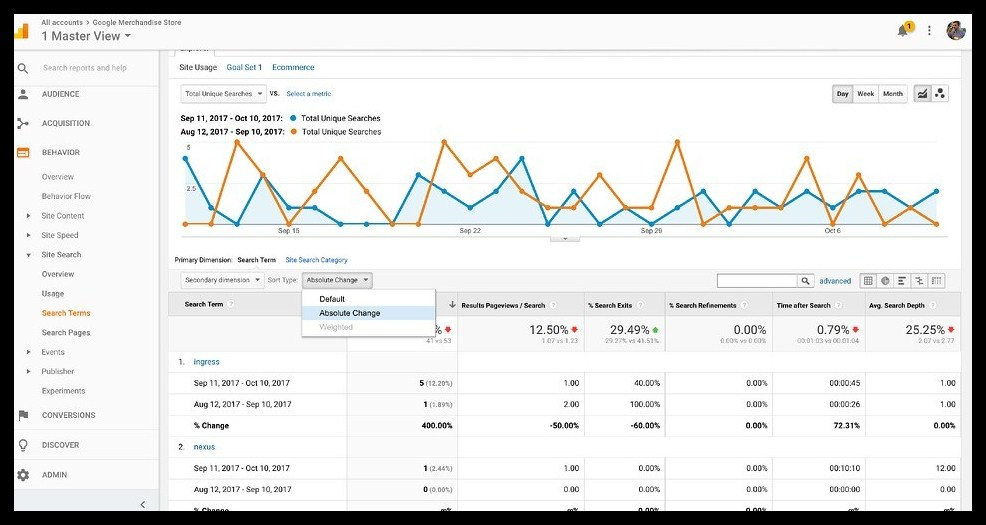
This is a great quote from a Content Strategy Manager at SurveyMonkey, Lizzie Burns, to get your head in the right place to find trends for knowledge base content creation:
“Listening to customers is core to who you are as a company. You analyze article traffic, contact rates, and search queries from our help center, then compare it to customer support email data to uncover recurring themes and surface language patterns to create targeted content that resonates with customers.
You specifically focus on data from support emails that present self-service opportunities – common themes that can be answered in only 1 or 2 replies from our customer support team. If a question can be answered efficiently over email, it can likely be solved by self-service content, which means we can make a measurable impact with content improvements in our help center.”
Now that we’ve covered how to choose your knowledge base topics, let’s talk about how to manage your knowledge base.
Knowledge Base Management & Best Practices
Developing your knowledge base is only half the battle. A remarkable knowledge base is a living document that needs to be actively managed and updated to best serve your customers. These best practices will allow you to make the biggest impact possible on your customers and provide the help and answers they need.

1. Know your audience.
Your marketing team isn’t the only team that can benefit from your buyer personas. Reference your customer information when developing your knowledge base. Just as you researched trends to establish your knowledge base topics, use these trends to understand how to write about and position your knowledge base articles.
You should put as much forethought into your knowledge base articles as your blog posts and sales copy. Craft the tone and style to speak to your audience, keep them interested, and answer their questions. If they can’t understand the answers you’re providing, they’ll get in touch with your customer service team — which defeats the purpose of proactively providing a knowledge base in the first place.
2. Keep your knowledge base on brand.
Your knowledge base is yet another reflection of your branding. Failing to keep your knowledge base consistent with your brand voice, colors, and design provides a disjointed experience for customers seeking to learn more about your products or services.
Try this: Create a style guide for your knowledge base. Keep it consistent with your overall company branding, and include formatting and writing guidelines specific to your knowledge base articles. This helps keep your knowledge base uniform and professional, no matter who’s writing articles or updating content. Here’s a good post from HubSpot on how to create create a style guide with examples.

3. Consider accessibility.
Your website isn’t the only digital space that should follow accessibility standards — your knowledge base should, too. Add alt text for all screenshots, images, and videos included in articles. Check for any contrasting colors that may be tough to see against certain backgrounds or buttons.
Also, use large, clear fonts for headers and bullet points to break up lists. Add hyperlinked tables of contents to help readers navigate long articles. Lastly, confirm your knowledge base is mobile-friendly before launch.
4. Update your knowledge base with every product update or launch.
If your products, services, branding, or company changes in any way – so should your knowledge base. If you neglect your knowledge base content, over time, it’ll be useless and customers will notice. Just as you train your customer support staff on product or service updates, you should also train to actively update your knowledge base articles. The same goes for creating new articles for new features or entirely new products.
Here’s a tip: Only explain major concepts or features once, and simply hyperlink to that article when developing new ones that reference that concept. This helps you avoid having to update content in multiple places.
5. Share your knowledge base everywhere.
A great knowledge base isn’t only accessed when needed; it’s also used to support marketing content, explain sales presentations, and convert leads. While its primary purpose is to answer questions and provide support to curious customers, it can hold value elsewhere.
For example, if you’re writing a blog post and reference the relevant feature of your software tool, consider linking to a knowledge base article explaining this feature versus the product page. Not only does it provide a more in-depth explanation of the feature, but it also showcases your product in action for those readers who may not yet be customers.

6. Measure its effectiveness.
It’s hard to measure the effectiveness of a knowledge base. How do you know if customers are leaving your knowledge base article happily with new knowledge and answers in their head, or leaving frustrated and without answers? On the same note, how do you know you’re creating the right content and actually answering everything your customers care about?
There are a few ways to measure how well your knowledge base is working. First, include basic, one-question feedback surveys at the end of each article. These surveys don’t have to be complicated — you could simply ask “Was this article helpful?” and have customers click a thumbs-up or thumbs-down based on whether they found their answers. Secondly, provide an email address or phone number for customers to provide further feedback or ask additional questions.
You’ll only know if your knowledge base is working if you ask the people who you’re creating it for — your customers.
More reasons to get on HubSpot Knowledge Base
Building a knowledge base can help you scale out your customer support and customer success efforts — without having to add new customer support staff. As such, it can help you reduce costs, improve customer satisfaction, and boost the ROI of your customer success organization.
A knowledge base can also help you to focus more on proactive efforts such as customer education and empowerment instead of simply reacting to support tickets. This shift can be a huge organizational win.
There are many ways to build an effective knowledge base, but it all boils down to answering important and frequent issues that come up with customers.
Get on HubSpot Knowledge Base
Whether you’re already on HubSpot and want to expand your knowledge base or need to get started with HubSpot entirely – we’re happy to help you here at MINDSCAPE. We are a HubSpot Platinum Partner and are happy to answer any questions you may have about HubSpot.





